Tools >> Internet Options
Choose Security tab
Choose Internet zone
Click button marked Custom Level...
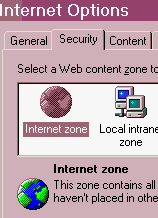
The first subheading is Active Scripting
Look at the buttons beneath
Ensure that the button marked Enable is checked as shown.
Click buttons to make and confirm changes.
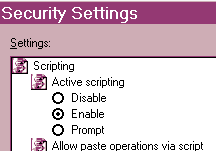
On the browser Menu
Edit >> Preferences...
Ensure the Advanced label is highlighted as shown.

Locate the checkbox marked
Enable JavaScript
This is shown at right unchecked.
You need to make this CHECKED.
Click OK Button
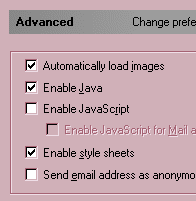
2. Under the Advanced category, click Scripts & Plugins. (If no subcategories are visible, double-click Advanced to expand the list.)
Select this "Enable JavaScript for" checkbox to turn JavaScript on.